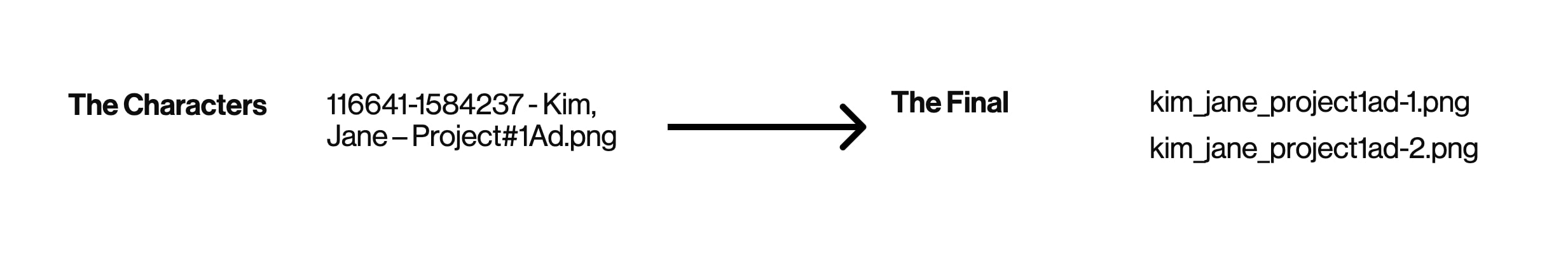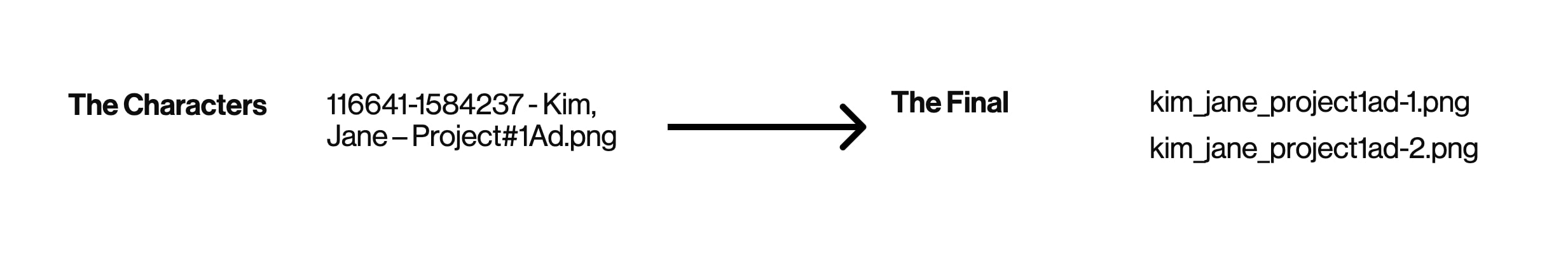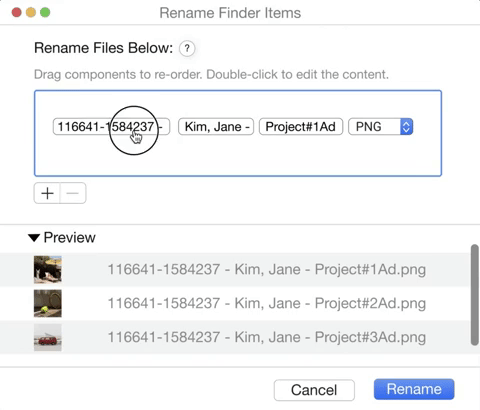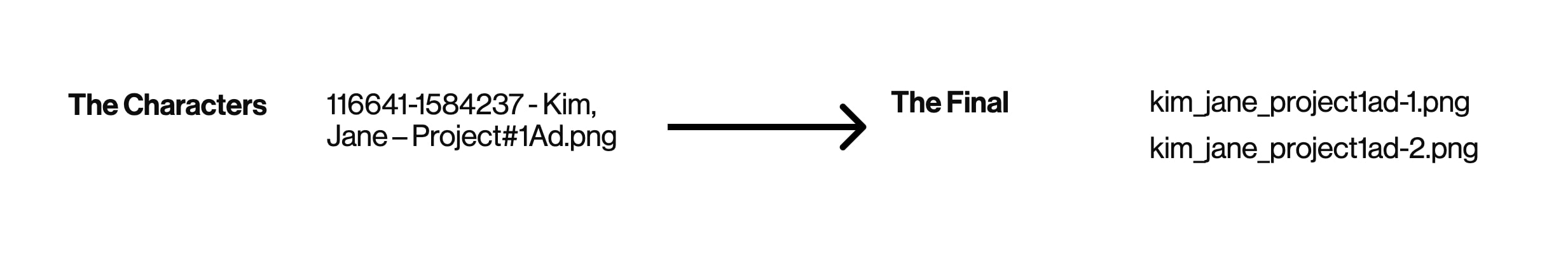Overview
UX Strategies Course Challenge: Redesign and Prototype a bulk file rename desktop application, tool-tip, or OS utility system.
The only requirement is that the solution must be OS (desktop) based.
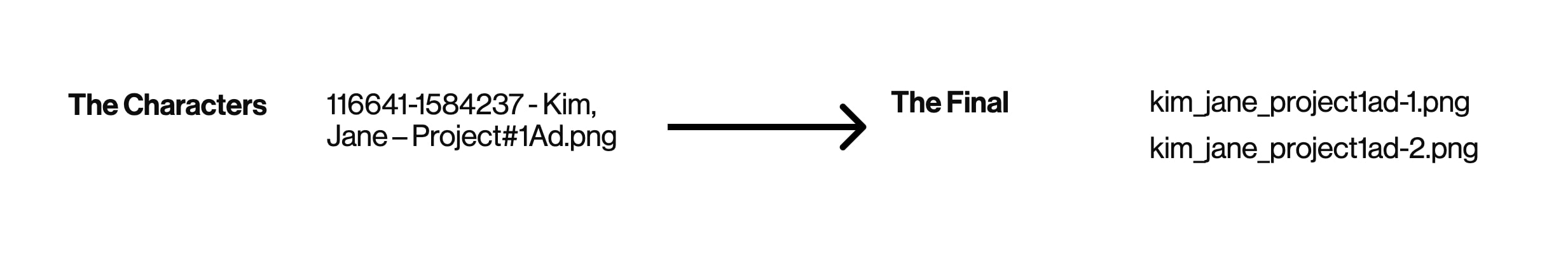
Problem:
Let's see what's the best renamers out there. What a complex UI... 🙈😫😤Emmmm, users sometimes even need to upload the files they want to rename first.🤨😳😱
Prompt:
Well, I'd like to redesign the OS default rename tool. Simple and Fast ! Just right-click the files users want to rename, here we go !
So, let's do a little research on current OS system rename tool first.

Seems like I need more than one time to complete the challenge.
- What if I want to rename Project to project 001 TOM- 2020?
- It can't do ! 😊
- What if I want to rename project1 to 13:31/10/2/2020-PROJECT-tom-01?
- It can't do !???😅
- What if I want to see the thumbnail-style preview of some digital gibberish(,;'ljpou;n8b7ty) named files
to avoid make mistakes when rename them?
- Sorry, can't do ! 😤
Takeaways:
Current OS system rename tool has too many limites.

Objectives:
What I want my design to be.

Re-order
Users can drag&drop to re-order the components.

Error-proof
There’s also a preview section with files’ thumnails for users to double check their new file names right away.

Intelligent
The old file names are sorted to different components according to AI technology.
Users can either delete these components or double-click to edit their content to meet their needs.
There’s also a shortcut for them to change cases quickly.
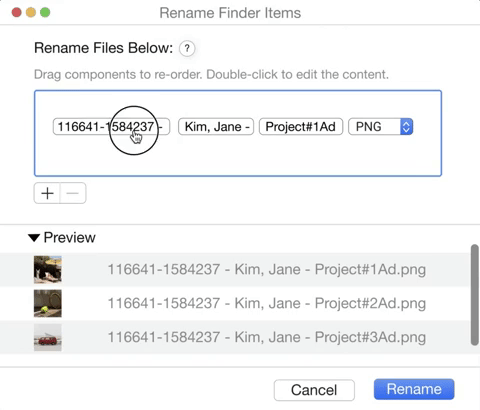
Customizable
Users can edit the form of default components the way they want.

So, here's how I use it to solve the problems my "client" proposed.